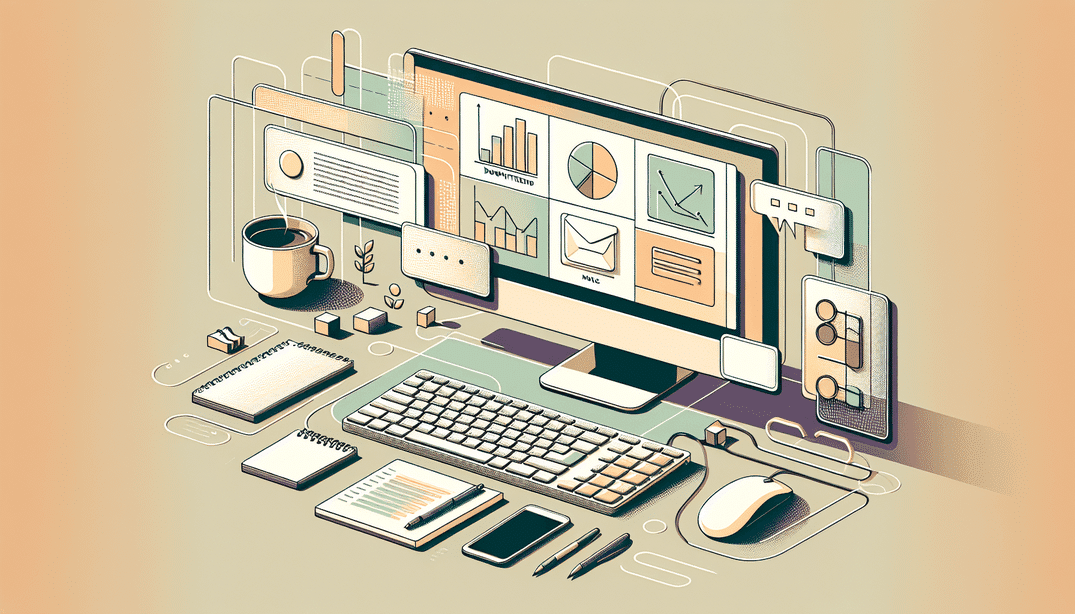
Amazon backend keywords can be the hidden factor that boosts your listings to the top of search results. They are particularly useful for Amazon sellers who want to grab every possible opportunity to appear in customer searches. According to a 2025 study by ZonBase, sellers who fully leverage these hidden terms have experienced a 43% jump in visibility within only three weeks.
If you’re ready to see similar gains, check out our in-depth guide on how to perform effective keyword research on Amazon for further insights on leveraging hidden search terms.
What Are Amazon Backend Keywords?
Amazon backend keywords refer to the terms you add in the “Search Terms” field of your Seller Central account. These terms remain invisible to customers but factor heavily into Amazon’s search algorithm. Their primary goal is to give your product listing extra relevance without cluttering the visible text.
These hidden entries help you rank for synonyms, misspellings, or alternate phrasings. For instance, a listing for “rain boots” might include “galoshes” or “wet-weather shoes” as backend keywords to capture broader search traffic.
In recent years, Amazon’s algorithm has placed more weight on these backend search terms. Sellers who optimize them effectively often see more impressions, better click-through rates, and stronger conversion numbers.
Why They Matter for Sellers
Creating a persuasive title and bullet points is critical, but strategic backend keyword usage can be the difference between appearing on page eight or page one. Recent data shows that 64% of top performers on Amazon incorporate numerous synonyms in their hidden fields [2]. This approach catches different customer search styles.
If you’re curious about other ways to attract more traffic—such as selecting the best primary keywords or analyzing high-traffic terms—take a look at our guide on how to do keyword search on Amazon. By combining strong visible text with these hidden phrases, you can broaden your ranking opportunities and appeal to more shoppers.
It’s also worth noting that Amazon’s system indexes only 249 bytes of backend keywords, not 249 characters. That underscore of “bytes” means certain characters (like accented letters or symbols) occupy more space and limit how many terms you can fit in. Ultimately, you’re packing as many relevant words as possible into a small field, so every byte counts.
Staying informed about Amazon's listing policies is equally important when choosing the right keywords. If you're unsure about which brands can be included in your listings, read our Amazon restricted brands explained guide to avoid unnecessary issues with compliance or backend keyword bans.
Common Myths About Backend Keywords
Some sellers believe that Amazon penalizes the overuse of backend keywords. In truth, “penalties” typically happen when you repeat words unnecessarily or add unrelated content like competitor brand names. Amazon’s official guidelines advise listing only relevant words that customers might use when searching.
Another myth is that these hidden terms are optional. While you can technically skip them, real sellers often see noticeable lifts in impressions and clicks after updating backend fields. In short, ignoring them can leave opportunity on the table.
A final misconception is that you need to separate words with commas. Amazon clearly states that commas aren’t necessary. Spaces are enough to indicate separate keywords, and commas might even waste byte space.
Working with Related Identifiers for Backend Keywords
In some situations, Amazon sellers need to reference or manage product identifiers such as ASIN, UPC, EAN, or ISBN, especially when handling large inventories or updating backend fields in bulk. Utilizing a bulk ASIN to UPC/EAN converter can speed up this process and help organize your backend keyword optimization at scale. It’s a crucial step for professional sellers looking to maintain accuracy and efficiency when updating thousands of listings at once.
The Step-by-Step Process to Add Backend Keywords
To amplify your product visibility, you’ll want to follow a logical sequence as you insert or change these hidden terms. The four steps below walk you through the details.
Step 1: Access Amazon Seller Central
Begin by signing in to your account. Choose “Manage Inventory” from the main menu. Find the product listing you want to edit. Then, click “Edit” on the far-right side.
Once you’re on the edit page, look for the “Keywords” tab. This is where your backend search terms live. Clicking this tab opens a field labeled “Search Terms” or “Generic Keywords,” depending on your account version.
The field you see here is crucial for indexing. Even though customers don’t see these words, Amazon does. Keeping that in mind, avoid stuffing this area with random terms.
Step 2: Conduct Thorough Keyword Research
Before filling in the hidden field, gather a list of relevant words you haven’t already used in your title or bullet points. Identify synonyms, alternative spellings, and even seasonal variations. For instance, a sports bottle might include “gym water container,” “travel flask,” or “hydration cup” in its hidden fields.
Your research might involve scanning competitor listings, exploring Amazon’s autocomplete suggestions, or analyzing feedback from buyers. Keywords must align with how real customers speak and search.
According to a study by SellerApp, 27% more conversions come from listings that include carefully chosen long-tail hidden search terms [3]. This data shows that focusing on niche queries—like “vegan protein powder for endurance runners”—can help you connect with a specialized audience.
Step 3: Add Keywords in the Right Place
Now it’s time to place your keyword list in the “Search Terms” field. Keep these guidelines in mind:
- Use only spaces to separate terms. Extra punctuation uses bytes.
- Avoid repeating words already in your title or bullet points.
- Leave out brand names you don’t own.
- Consider synonyms, abbreviations, and other logical variations.
Don’t waste space with words like “best” or “cheap” unless they match how some customers specifically search. Prioritize meaningful terms that add new angles of discoverability.
Step 4: Test Indexing
Many sellers skip this step, but it’s helpful to confirm whether you’re actually indexed for these terms. You can check by typing your ASIN plus one of the hidden words in Amazon’s search bar. If your product appears, you’re indexed for that keyword. If it doesn’t appear, revise your approach or add different keywords.
Testing indexing at regular intervals helps you see what resonates with Amazon’s algorithm. Factors such as sales velocity and price changes also influence your ranking, so keep adjusting as conditions shift. Short tests can reveal if your changes yield higher organic traffic.
Advanced Tips for Backend Keyword Optimization
Beyond the basics, consider advanced strategies that can give you an extra push in the rankings. Some sellers update backend fields each quarter to match trending terms, especially if they sell seasonal items. Others review buyer questions and reviews for new keyword ideas that indicate how customers actually describe the product.
If you crave deeper insight into how first-time or veteran sellers choose effective phrases, our article on picking the initial keywords for Amazon SEO can be a springboard. By staying current on trends and incorporating them into your hidden fields, you stay flexible in a rapidly shifting market.
Another advanced technique is grouping related keywords with hyphens. For instance, “in-home-gym” might cover “in-home” and “home-gym” variation searches. This approach can be particularly helpful if you have limited byte space left but want to capture more word combinations.
For sellers exploring ways to enhance their backend optimization and looking for new tools, our resource on Scan Unlimited alternatives and powerful research platforms for sellers offers additional strategies and software worthy of your consideration.
Common Mistakes to Avoid
One frequent error is repeating the same word in both the visible listing and the hidden field. Duplications don’t add new ranking benefits. Amazon’s system already recognizes main product names and key identifiers in your visible text.
Also, keep an eye on new Amazon policy changes. The limit recently shifted from 250 to 249 bytes, so watch your word count to avoid abrupt truncation. If you exceed the byte limit, Amazon may ignore your entire set of hidden terms.
If you want to learn more about typical pitfalls—like keyword stuffing or ignoring synonyms—our piece on keyword tactics you shouldn’t ignore highlights other ways excessive repetition and irrelevant phrases can hurt your listing.
Tracking and Updating Your Keywords
After inserting your initial set of backend terms, don’t just forget about them. Periodic updates can generate fresh opportunities for ranking. A 2024 study indicated that sellers who revisit hidden keywords at least quarterly report an 18% boost in traffic compared to those who stay stagnant [4].
Keep an eye on your Seller Central reports, especially the “Search Term” or “Brand Analytics” data if you have a registered brand. Look for emerging phrases or seasonal shifts, and incorporate them quickly before the window closes.
Additionally, track your conversion rates. Even if your product ranks well, poor conversions could push it downward. Sometimes, adjusting your hidden fields to match the exact language of your top-converting searches can yield a measurable lift in sales.
Wrapping Up
Backend keywords might be invisible to customers, but they remain one of the most potent tools for Amazon sellers aiming to earn prominent visibility. Refined search terms help bring your listing to audiences who may have missed it otherwise. By using targeted synonyms, niche phrases, and localized terms, you cast a wider net and welcome more potential buyers.
If you want extra guidance on finding those perfect keyword variations, our Amazon keyword tool resource illuminates multiple approaches to spotting trends. As Amazon’s algorithm continues to grow in sophistication, focusing on hidden search terms can keep your listings in prime positions and set you apart from competitors.
Ultimately, success comes from ongoing analysis, strategic updates, and a willingness to experiment. Don’t rely solely on your front-facing text. The hidden field matters—pay attention to it, and you’ll likely see the payoff in higher rankings and more clicks.
Ready to take your keyword strategy—and your product sourcing—to the next level? staging.analyzer.tools empowers professional Amazon sellers with advanced research features, bulk analysis tools, and deep Amazon marketplace insights. Whether you manage thousands of SKUs or want to find profitable products faster, staging.analyzer.tools streamlines your workflow so you can focus on growth and smarter decision-making.
FAQ
- What are the main benefits of optimizing Amazon backend keywords?
- Optimizing your backend keywords improves your product’s visibility in search results by allowing Amazon’s algorithm to find your products for additional search terms, including synonyms and alternate spellings. This strategy helps you reach more shoppers without crowding your visible listing content.
- How often should I update my backend keywords?
- It's best practice for sellers to review and update their backend keywords at least quarterly. Seasonal changes, evolving search trends, and new customer phrases can all impact which keywords will keep your listings relevant and competitive.
- Does Amazon penalize for using too many keywords?
- No, Amazon doesn’t directly penalize for quantity, but repeating irrelevant or duplicate words—or including restricted brand names—can lead to ignored or non-indexed keywords. For best results, use only relevant keywords that align with what buyers are actually searching for.
- What's the difference between backend keywords and visible listing keywords?
- Visible listing keywords appear in your product title, bullets, and description—these are seen by customers. Backend keywords are entered in the “Search Terms” field and are invisible to shoppers but still factor into search rankings.
- Can backend keyword optimization help with Amazon FBA product research?
- Yes, optimizing backend keywords can benefit Amazon FBA product research by revealing which hidden terms—and variations—drive traffic and sales. Analyzing this data, especially with purpose-built tools, can sharpen your sourcing and listing strategies.
References
- ZonBase. (2025). Amazon backend keywords explained: How to rank higher & sell more. Retrieved from https://www.zonbase.com/blog/amazon-backend-keywords-explained-how-to-rank-higher-sell-more-in-2025/
- Atom11.co. (2025). Amazon backend keywords. Retrieved from https://www.atom11.co/blog/amazon-backend-keywords
- SellerApp. (2025). Amazon backend keywords: How they work & why they’re important. Retrieved from https://www.sellerapp.com/blog/amazon-backend-keywords/
- MyAmazonGuy. (2024). Amazon SEO: Backend keywords & listing optimization. Retrieved from https://myamazonguy.com/seo/amazon-backend-keywords/