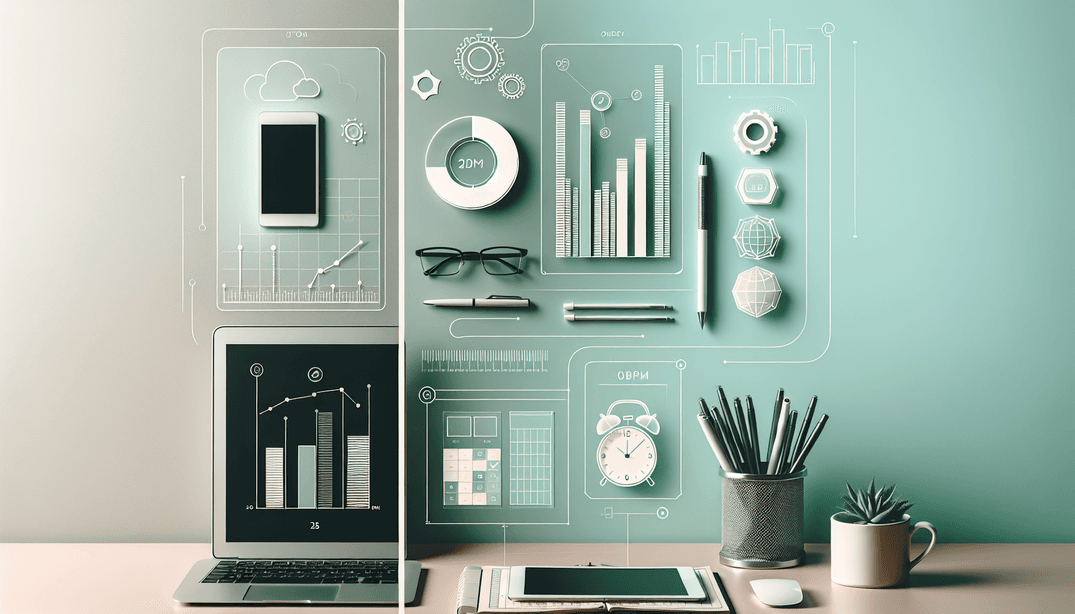
Amazon keyword tools are the heartbeat of product visibility for Amazon sellers aiming to gain more traffic and sales. If you want to expand your reach, stand out from competitors, and attract the right customers, effective keyword research is a smart place to start.
Many new and experienced sellers alike look for budget-friendly ways to refine product listings without dipping into paid software. For a closer look at effective Amazon SEO techniques and keyword research strategies, check out our beginner’s guide to Amazon SEO.
Did you know? 78% of successful Amazon sellers rely upon keyword research regularly to boost search rankings[1]. Free keyword tools can help you compete—without breaking the bank.
Why Free Amazon Keyword Tools Matter for Sellers
Many Amazon entrepreneurs are bootstrapping their businesses. Free tools provide insights that were once only accessible through premium services. By uncovering the words shoppers actually type into the search bar, you position your products to appear in front of customers ready to buy.
“Using free tools still requires strategy. You’ll want to integrate both high-volume and more specific terms throughout your listing—especially in your product title and bullet points.”
If you need a step-by-step tutorial on discovering keywords using Amazon’s data, check out these proven keyword search strategies. By mixing broad and specific keywords, you’ll set a foundation that prompts higher click-through rates.
The 5 Best Free Keyword Tools for Amazon Sellers
Below are five standout solutions that won’t break the bank. Each offers unique features, and some come with optional upgrades. Exploring multiple tools gives you a fuller picture of potential keywords for your product niche.
| Tool | Best For | Key Features |
|---|---|---|
| staging.analyzer.tools | Data-driven sellers, profit analysis | Bulk keyword analysis, profit margin calculations, FBA/MFN integration |
| Sonar by Sellics | Competitor research | Reverse ASIN lookup, search volume estimates, US/EU marketplaces |
| Helium 10 (Free Version) | Power users, listing optimization | Cerebro, Magnet, basic optimization, limited free queries |
| Keyword Tool Dominator | Long-tail keyword discovery | Amazon autocomplete, marketplace/language filters, deep variations |
| SellerApp (Free Extension) | Quick keyword ideas | Auto-suggest terms, multi-marketplace, one-click export |
1. staging.analyzer.tools
Though often known for paid plans, staging.analyzer.tools provides short-term free trial options that let you explore core features without a subscription. You can test profit calculations, bulk analysis, and basic keyword data before committing.
- ? Free trial access to bulk keyword analysis for a set number of products
- ? Convenient profit margin calculations tied directly to specific keywords
- ? Integration with both FBA and MFN cost structures

Curious about other tools with robust data capabilities? See how staging.analyzer.tools compares in this guide to Scan Unlimited alternatives, especially for advanced Amazon sellers managing large catalogs.
Who It’s Best For: Sellers wanting a deeper data-driven system with robust analytics. While it’s not 100% free long-term, the trial period offers legit insights. Compared to Helium 10’s free version, staging.analyzer.tools often excels at profit calculations tied to real-time product metrics.
2. Sonar by Sellics
Sonar stands out for its straightforward interface and reverse ASIN lookup. It’s especially useful if you want to study top competitors in your category.
- ? Estimate of search volumes for suggested keywords
- ? Easy switch between US and EU marketplaces
- ? Reverse ASIN search to see what keywords rival products rank for
Comparison with staging.analyzer.tools: While staging.analyzer.tools focuses more on profit calculations and bulk analysis, Sonar zeroes in on raw keyword data. If you need quick competitor analysis, Sonar takes the lead. But for broader cost metrics, staging.analyzer.tools is tougher to beat.
3. Helium 10’s Free Version
Helium 10 offers several free tools that help sellers gather keyword suggestions and estimate search volumes. Its free plan lets you access a limited number of queries per month.
- ? Cerebro for reverse ASIN lookups (limited uses on free tier)
- ? Magnet for keyword brainstorming and related-term discovery
- ? Basic listing optimization suggestions
Comparison with Sonar: Both tools specialize in reverse ASIN lookups, but Helium 10’s broader suite of mini-tools may impress power users. Sonar is simpler for immediate competitor research, while Helium 10 scales better if you eventually upgrade.
4. Keyword Tool Dominator
Keyword Tool Dominator taps into Amazon’s autocomplete data to compile real consumer search terms. Its free version limits your daily searches but can still uncover surprise keywords others might miss.
- ? Long-tail keyword discovery using real-time Amazon suggestions
- ? Option to filter results by marketplace and language
- ? Alphabetical and numerical expansions for deeper term variations
Comparison with Helium 10: Helium 10’s data estimates are typically more robust, whereas Keyword Tool Dominator focuses purely on organic suggestions. Dominator is great for long-tail phrases, a method proven to raise conversion rates by targeting highly specific shopper queries.
5. SellerApp’s Free Extension
SellerApp provides a free Chrome extension delivering keyword suggestions on the Amazon search page. You can see real-time auto-suggest terms and quickly export them.
- ⚡ Generates on-the-fly keyword ideas from Amazon auto-suggest
- ? Supports multiple marketplaces for sellers operating globally
- ⬇️ One-click download of discovered terms
Comparison with staging.analyzer.tools: SellerApp’s free extension doesn’t include advanced profit or sales volume data. If you need raw keyword expansions, it works with minimal setup. staging.analyzer.tools is more advanced, letting you tie discovered keywords to real profit insights.

Optimizing Your Backend Keywords (And Related Tools)
Pro Tip: Amazon’s algorithm gives extra weight to well-optimized backend terms, which can significantly impact your visibility.
Don’t overlook the importance of backend keywords when optimizing your Amazon listings. If you want a practical breakdown of how to make your backend keywords work harder for you, this step-by-step guide to backend keywords on Amazon will walk you through the latest strategies. For sellers handling numerous SKUs or shifting between ASINs and UPCs for catalog management, try this handy ASIN to UPC/EAN converter to simplify your workflow.
Tips for Maximizing Your Keyword Research
- ? Target a core set of high-relevance terms, then branch into long-tail variations.
- ? Track product performance and refresh keywords if click-through rates drop.
- ? Review keywords monthly or quarterly to stay ahead of trends.
- ?️ Use backend keywords for synonyms and spelling variants you can’t fit in your listing.
The average Amazon shopper uses three to four words in a search, so phrases like “ceramic travel mug with lid” can out-perform short, generic keywords.
2025 Update: Amazon reportedly updated its algorithm and placed additional weight on backend search terms, resulting in a 22% rise in visibility for sellers who optimized them properly[2].
Finally, remember that keyword research is ongoing. Trends shift with seasonal changes and consumer behavior. Reviewing your keywords monthly, or at least quarterly, can help keep you ahead of your competition.
Wrapping Up
Even if you’re operating on a shoestring budget, there’s a world of free keyword insights out there. Harnessing these tools will help you refine your product titles, bullet points, and backend keywords, giving you an edge in a marketplace that gets more crowded each year.
Ready to take your research a step further? Expand your toolkit with deeper advice in this beginner’s guide to Amazon SEO. Well-chosen keywords connect you with the customers who are already looking for your product and eager to click “Add to Cart.”
Want to streamline your wholesale product research, get accurate profit data, and quickly analyze large supplier lists? staging.analyzer.tools is built specifically for high-volume Amazon sellers aiming for real marketplace insights and sales growth. You can upload massive spreadsheets, monitor brand IP risks, and generate deep competitor analysis—all from one intuitive platform. Learn more or test it yourself to see how it fits your workflow.
FAQ
- How long can I use staging.analyzer.tools for free?
staging.analyzer.tools offers a short-term free trial that allows sellers to try out key features like profit calculations and bulk analysis. While this isn’t a permanent free solution, it provides enough access to evaluate the tool’s value before committing to a subscription. - Can staging.analyzer.tools analyze bulk wholesale catalogs?
Yes, staging.analyzer.tools is designed for bulk processing—capable of analyzing up to a million products per hour. This makes it ideal for sellers working with large supplier price lists and looking for Amazon product research efficiency at scale. - Which tool should I use if I just want raw keyword data without add-ons?
Tools like Sonar or Keyword Tool Dominator focus on providing straight keyword suggestions based on search volume or autocomplete data. They’re handy for sellers who need basic, no-frills Amazon keyword research and don’t require profit data or sales trends. - Why are backend keywords important?
Amazon’s recent updates (2025) place more weight on backend keywords in ranking algorithms. Optimizing these fields with relevant synonyms and variants helps boost your product’s visibility beyond what you can add to titles or bullet points. - Where can I find additional Amazon stats and selling trends?
If you’re interested in Amazon marketplace data and trends, check out our detailed breakdown at Amazon Statistics for actionable insights.
References
- Jungle Scout. (2021). Amazon keyword research tools. Retrieved from https://www.junglescout.com/resources/articles/amazon-keyword-research-tools/
- MyAmazonGuy. (2025). Amazon SEO in 2025. Retrieved from https://myamazonguy.com/press/amazon-seo-in-2025/